ASSP Deluxe for cPanel : ASSP uninstallation HOW TO

This uninstallation HOW TO will work even if your ASSP Deluxe for cPanel expired. If you need to disable temporarly ASSP and return to cPanel/EXIM way you do not need to uninstall ASSP, you should simply stop it using this way.
If you need to uninstall fully ASSP please follow these steps. Open your ASSP WHM INTERFACE ![]() SSL MENU and set OFF TLS as shown below .
SSL MENU and set OFF TLS as shown below .
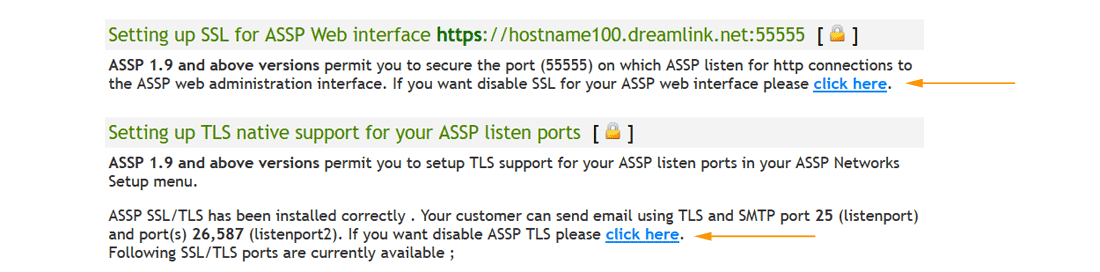 Now disable and stop your ASSP using these steps .
Now disable and stop your ASSP using these steps .
- Open
ASSP WHM INTERFACE and click
STOP. After some seconds you will receive following message shown in the image below
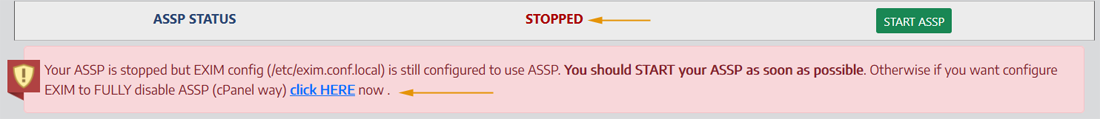
- Now click the link to fully disable ASSP. After pressing the link your ASSP will be fully stopped and disabled.
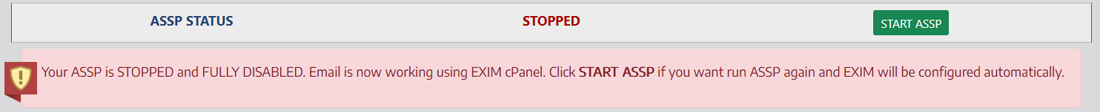
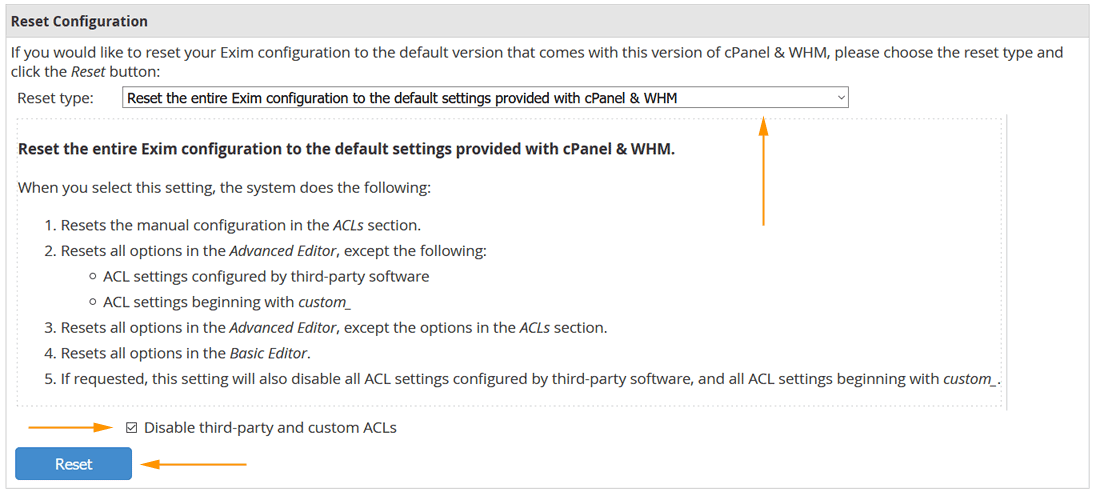
Now go to console and execute this
# /usr/local/cpanel/3rdparty/bin/php-cgi /usr/local/assp/deluxe/signatures.php dx=1
# rm -f /root/uninstaller.php;cp /usr/local/assp/deluxe/uninstaller.php /root
# /usr/local/cpanel/3rdparty/bin/php-cgi /root/uninstaller.php;rm -f /root/uninstaller.php
# rm -fr /usr/local/perls
# rm -f /root/uninstaller.php;cp /usr/local/assp/deluxe/uninstaller.php /root
# /usr/local/cpanel/3rdparty/bin/php-cgi /root/uninstaller.php;rm -f /root/uninstaller.php
# rm -fr /usr/local/perls

If you have any problem uninstalling ASSP Deluxe for cPanel you may contact support
HERE
 .
.
Once completed execute the command below to edit your cronjobs
# crontab -e
and remove all /usr/local/assp/deluxe cronjobs . Save your cron list.
Now only if you want restore the old exim.conf you was using before installing ASSP execute this# cp /etc/exim.conf_old /etc/exim.conf
# cp /etc/exim.conf.localopts_old /etc/exim.conf.localopts
# /usr/local/cpanel/scripts/buildeximconf
# /usr/local/cpanel/scripts/restartsrv_exim;/scripts/mailperm
Now upgrade your cPanel
# cp /etc/exim.conf.localopts_old /etc/exim.conf.localopts
# /usr/local/cpanel/scripts/buildeximconf
# /usr/local/cpanel/scripts/restartsrv_exim;/scripts/mailperm
# /scripts/upcp --force
Now ASSP should be uninstalled correctly. Now if you want you can activate cPanel Spamassassin
and set the SMTP alternative ports using
cPanel WHM