You can upgrade Perl used by ASSP v2 to version 5.30.0 ( recommended ) using the procedure below. If you want know which Perl version is currently using your ASSP execute this
# grep "" /usr/local/assp/deluxe/used_perl
if it returns /usr/local/perls/perl-5.30.0/bin/perl you already have latest recommend Perl for ASSP v2.
Otherwise if you have an older Perl version ( e.g. /usr/local/perls/perl-5.26.1/bin/perl ) you may upgrade using following steps :
# if [ ! -d "/usr/local/perls" ]; then mkdir /usr/local/perls; fi
# cd /usr/local/perls;wget http://www.cpan.org/src/5.0/perl-5.30.0.tar.gz
# tar -xzf perl-5.30.0.tar.gz;cd perl-5.30.0
# ./Configure -des -Dusethreads -Dprefix=/usr/local/perls/perl-5.30.0
# make;make test;make install
# cd /usr/local/perls/;rm -f /usr/local/perls/perl-5.30.0.tar.gz
# chown -R root.root /usr/local/perls
# cd /usr/local/perls;wget http://www.cpan.org/src/5.0/perl-5.30.0.tar.gz
# tar -xzf perl-5.30.0.tar.gz;cd perl-5.30.0
# ./Configure -des -Dusethreads -Dprefix=/usr/local/perls/perl-5.30.0
# make;make test;make install
# cd /usr/local/perls/;rm -f /usr/local/perls/perl-5.30.0.tar.gz
# chown -R root.root /usr/local/perls
Perl installation could require about 20 minutes, take a break ... At the end of Perl installation execute following command to install ASSP Perl modules.
# /usr/local/cpanel/3rdparty/bin/php-cgi /usr/local/assp/deluxe/install_modules.php used_perl=/usr/local/perls/perl-5.30.0/bin/perl test=no
Perl module installation will require other 20-25 minutes, if it returns some Perl module errors you may ignore them for now. Once completed execute this
# echo "/usr/local/perls/perl-5.30.0/bin/perl" > /usr/local/assp/deluxe/used_perl
# /usr/local/cpanel/3rdparty/bin/php-cgi /usr/local/assp/deluxe/ex_localdomains.php force=yes
Ok now open
cPanel WHM
# /usr/local/cpanel/3rdparty/bin/php-cgi /usr/local/assp/deluxe/ex_localdomains.php force=yes
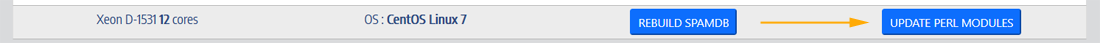
Only If you are using BerkeleyDB, open the ASSP WHM INTERFACE and STOP . Now go to console and re-install BerkeleyDB module for Perl in this way
# /usr/local/cpanel/3rdparty/bin/php-cgi /usr/local/assp/deluxe/berk.php
Now re-install Razor and DCC plugin
# cd /usr/local/assp
# /usr/local/cpanel/3rdparty/bin/php-cgi /usr/local/assp/deluxe/razor_dcc.php
# /usr/local/cpanel/3rdparty/bin/php-cgi /usr/local/assp/deluxe/ex_localdomains.php force=yes gost=yes
After this step open the
ASSP WHM INTERFACE and
STOP and
START ASSP.
# /usr/local/cpanel/3rdparty/bin/php-cgi /usr/local/assp/deluxe/razor_dcc.php
# /usr/local/cpanel/3rdparty/bin/php-cgi /usr/local/assp/deluxe/ex_localdomains.php force=yes gost=yes
If ASSP run correctly you may remove your old Perl, for example if you was using /usr/local/perls/perl-5.26.1 you can fully remove it in this way
# rm -fr /usr/local/perls/perl-5.26.1
